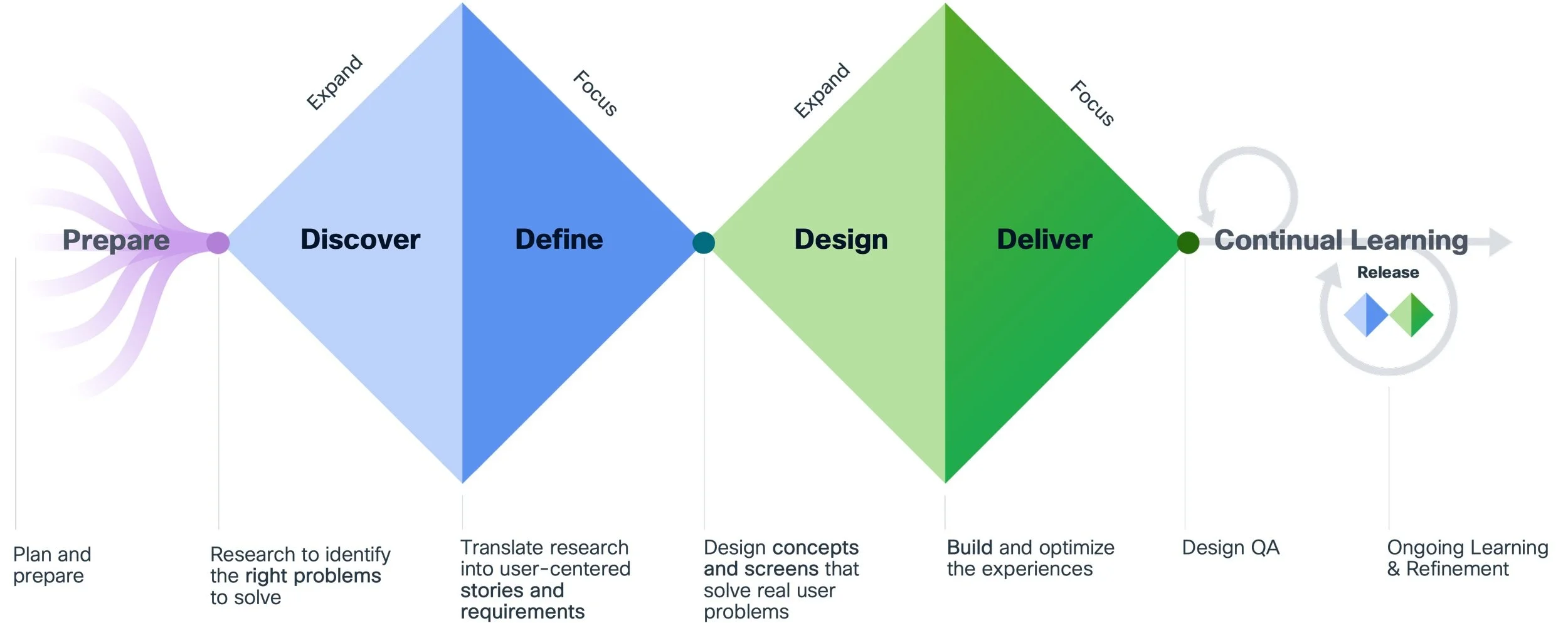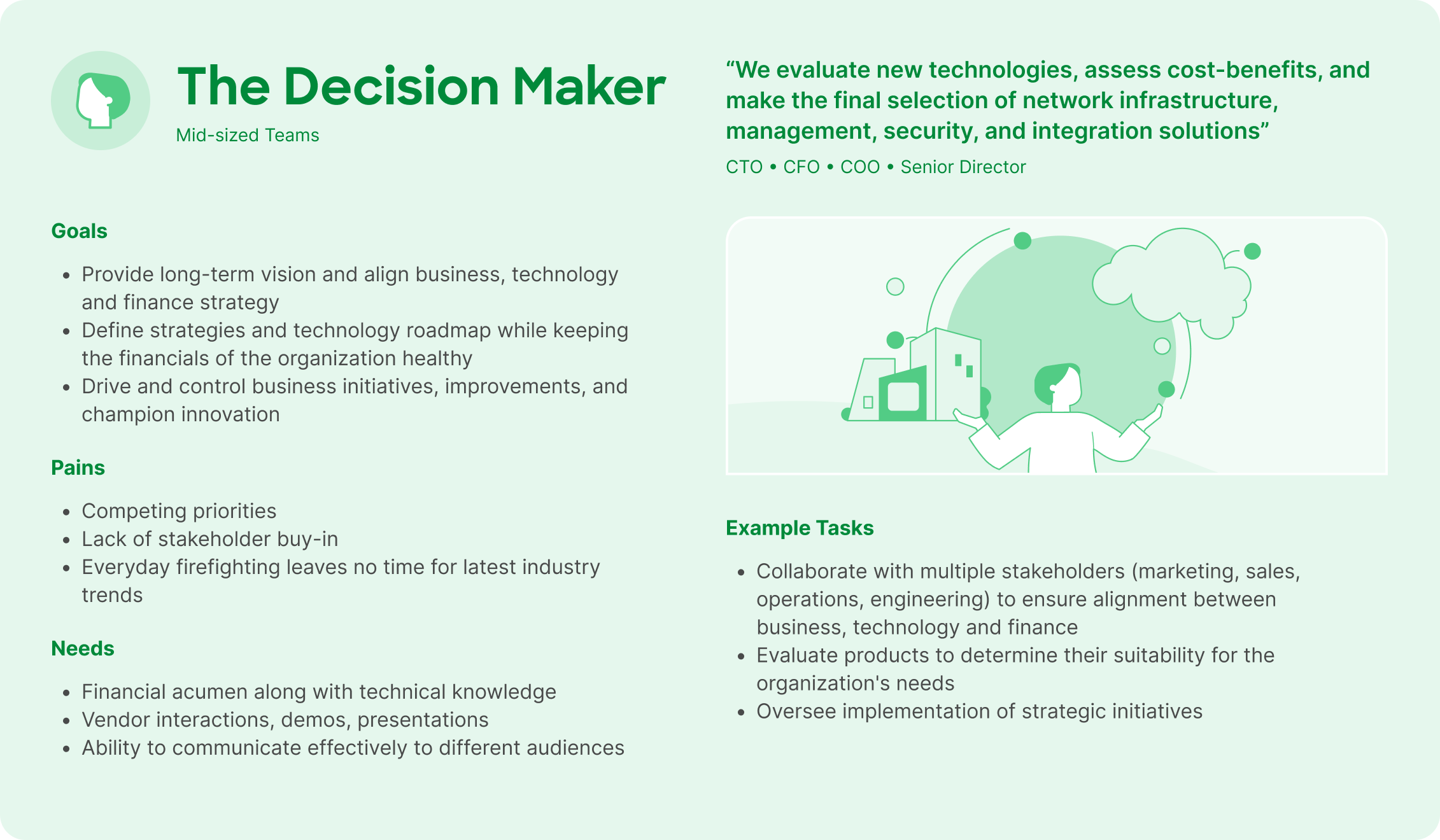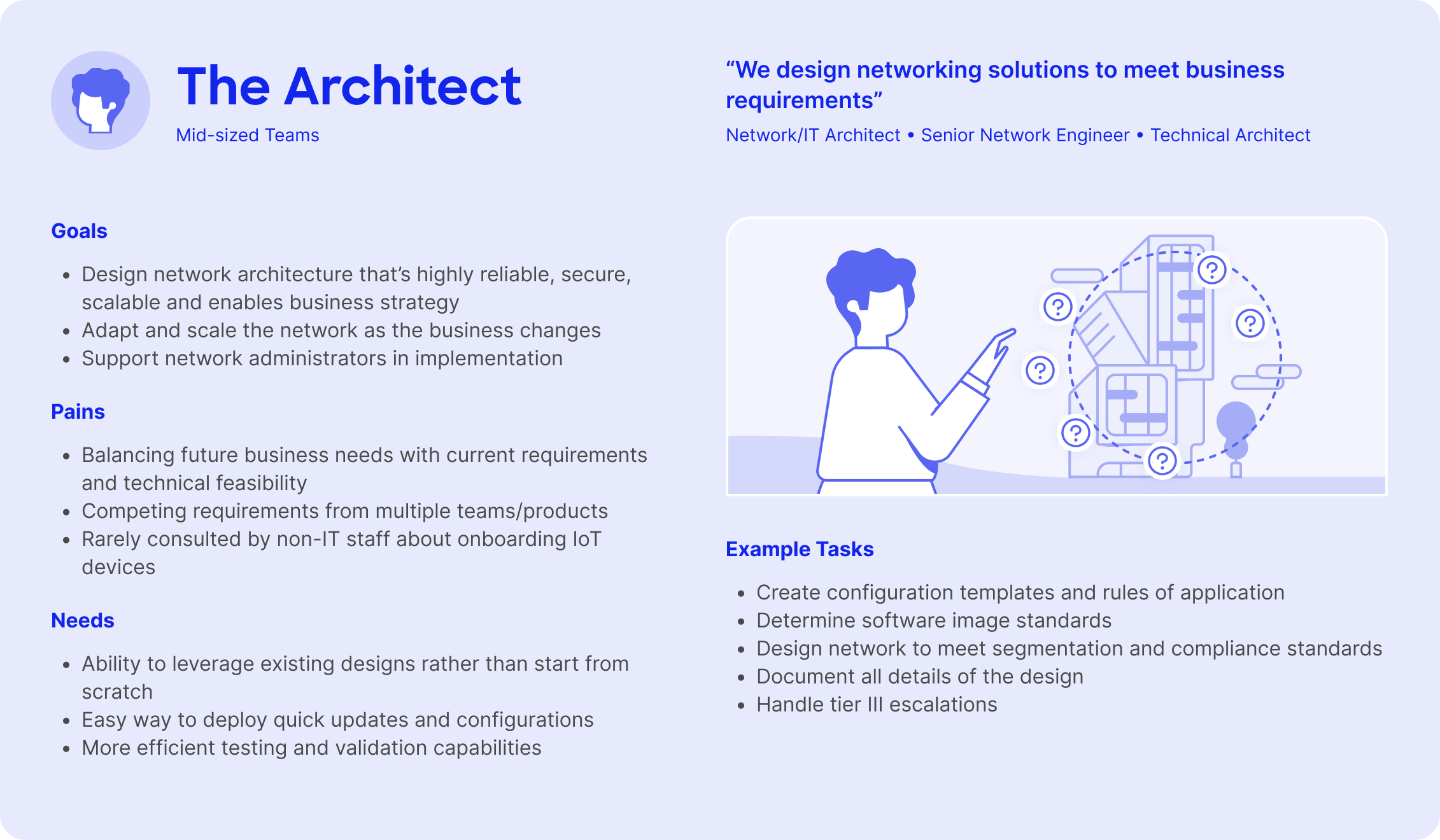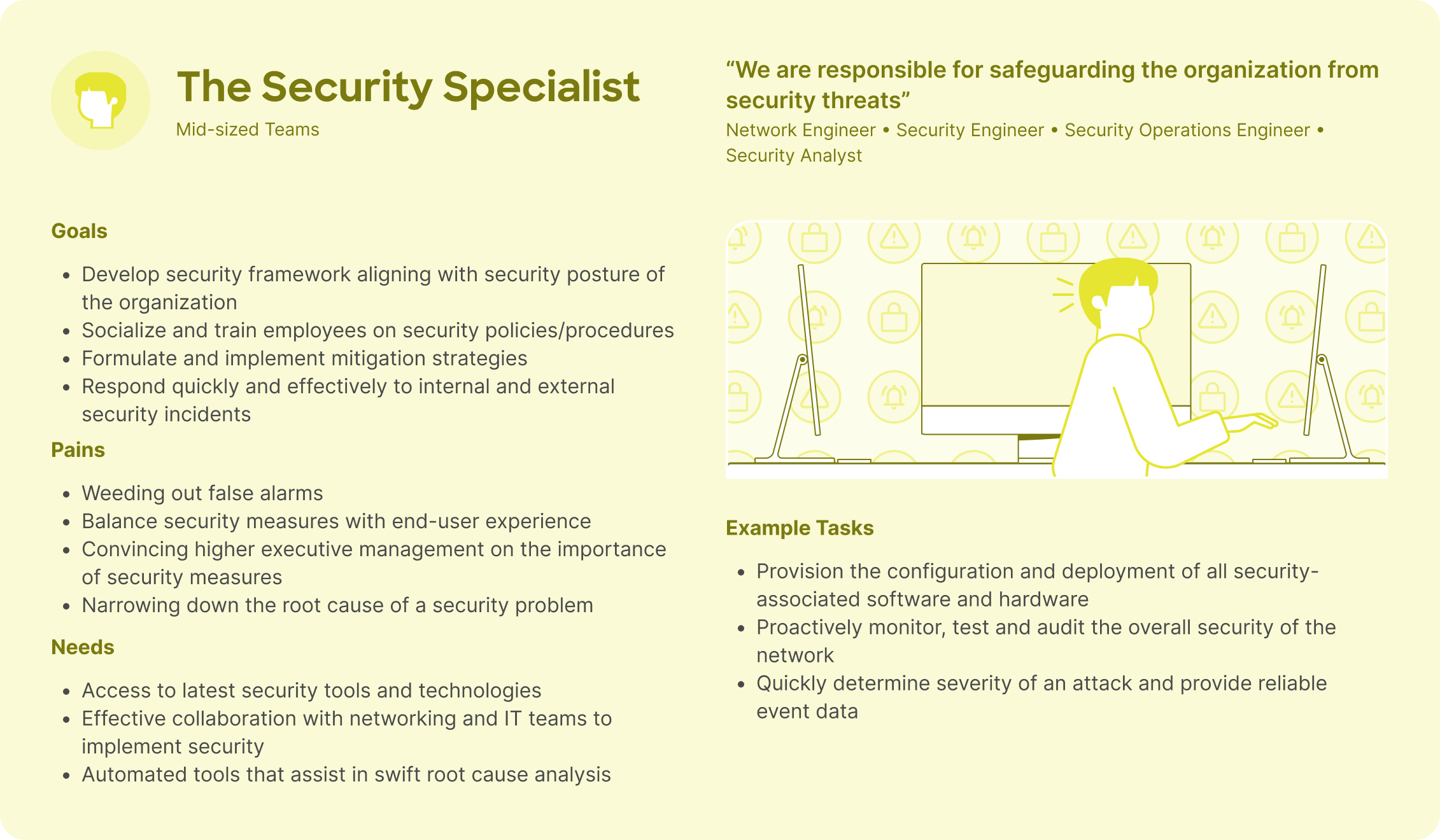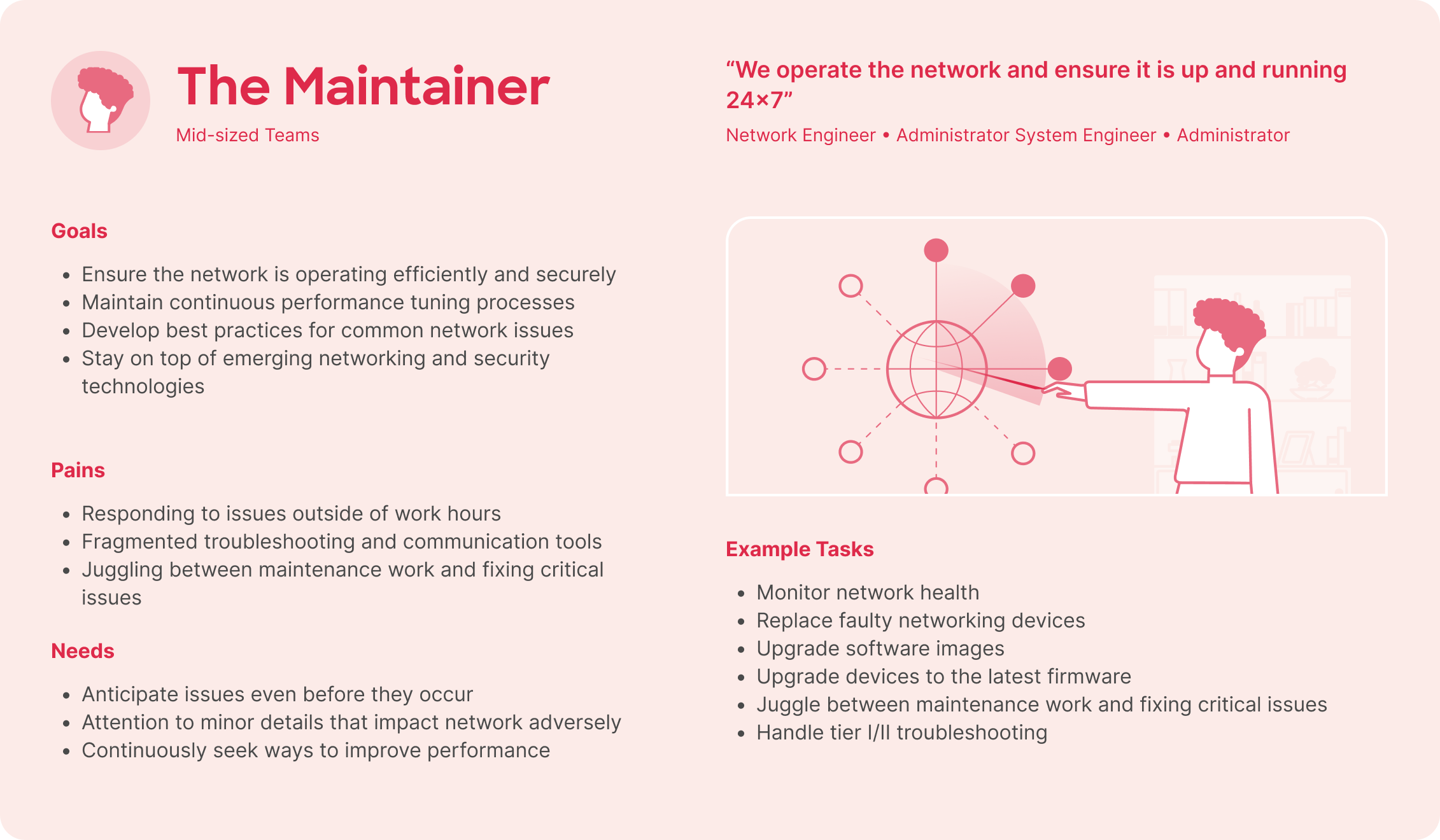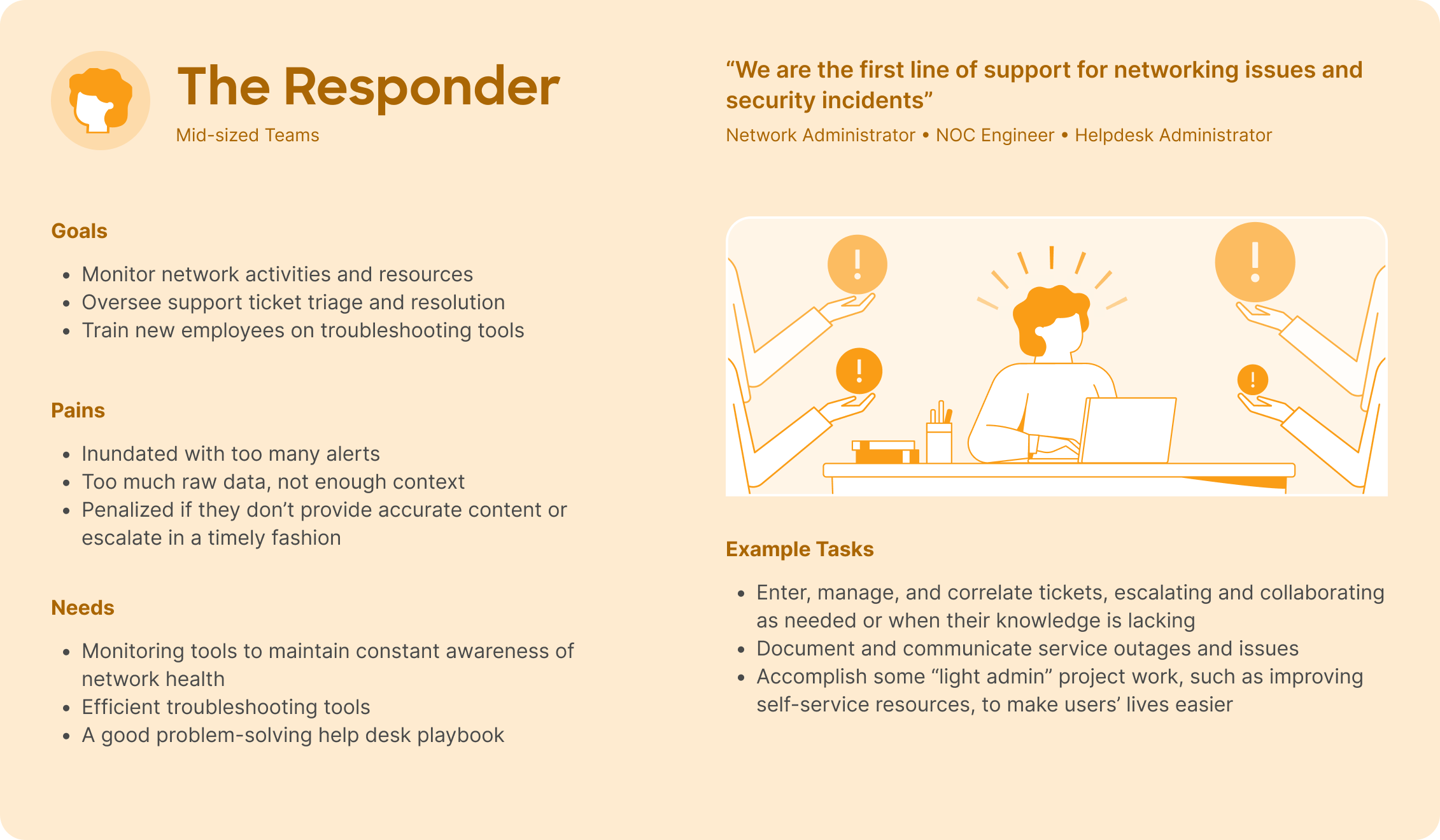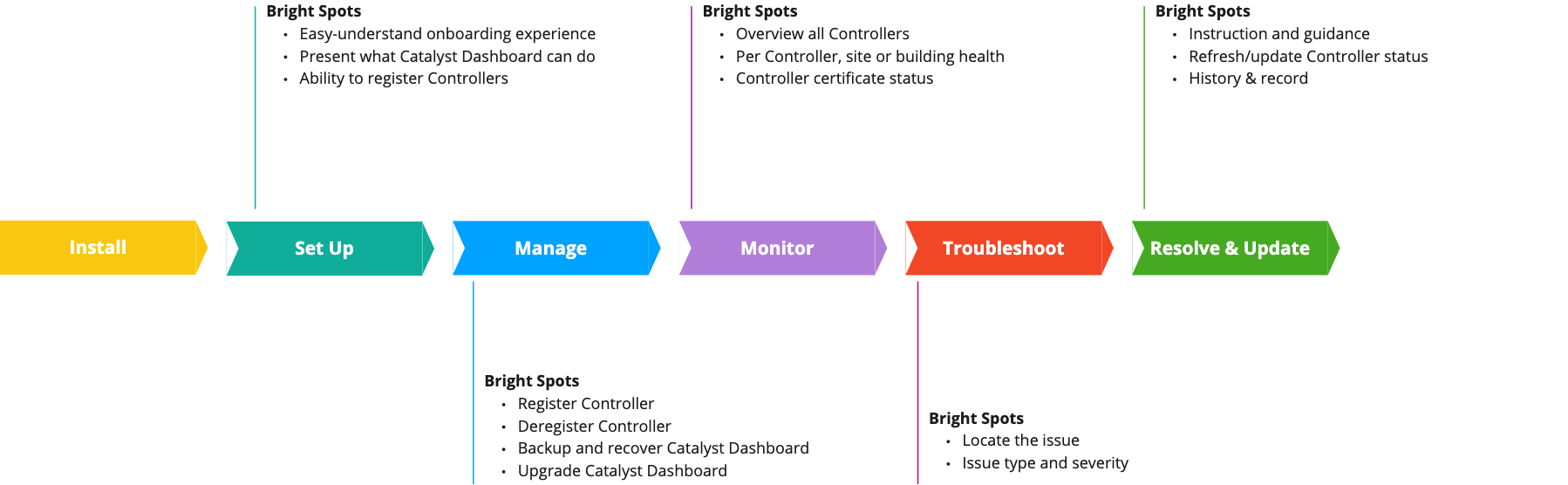Cisco Catalyst dashboard
Visibility
Comprehensive insight into registered Cisco Network management products.
Monitoring
Efficiently track the status and deployment of registered products.
troubleshooting
Swiftly identify issues and provide guided assistance to the relevant resources.
goal
A platform solution that provides a Single-pane-of-glass (SPoG) interface, empowering users with seamless experience over the deployment and management of their expansive Cisco Network management products.
DESIGN PROCESS
duration
Jan. 2023 - Now
introduction
Catalyst Dashboard is a revolutionary platform for streamlined managing large-scale Cisco Network management product deployments. It offers users unparalleled control and visibility across expansive networks. simplifying management and scaling for distributed setups. By centralizing command and distributing control, it reduces operational costs while maximizing value.
My responsibility
Design lead (solo designer), research support, product management support, product grooming and scoping, UX QA, etc..
Tools
Figma, Miro, Adobe Illustrator, Sketchboard, etc..
user Research
Research Methodologies
Problem Discovery
Gather feedback from sales and technical support teams.
Identify limitations of current Cisco Network management products.
Research Interview
Interview 10 customers to gather information.
These customers manage large networks that can't be handled by a single instance of Controller (Cisco Network management product).
Product Workshop
Workshop involves all stakeholders, such as engineers, architects, designers, sales, and technical support.
Create user stories using the format "As a ROLE ON IT TEAM, I want to SOMETHING, so that I can ACHIEVE A GOAL".
Competitors Study
Study competitors' existing solutions to understand their strengths and weaknesses.
Look for ways to stand out from competitors and anticipate potential challenges.
Results & problems
Customer networks require multiple Controller products due to constraints like:
Different network types need various Controllers.
Devices with high latency need separate Controllers.
Large networks need splitting for management.
Challenges that arise from dividing the network, include:
Providing a complete aggregated view of the network and health monitoring.
Troubleshooting issues span across devices that are managed by different Controllers.
Repeating common definitions for user resources.
Additional problems involve:
Monitoring Controller Health (hardware, services, certificates, operational health).
Managing Controllers (backup, updating/upgrading).
Managing settings across Controllers (thresholds, external integrations).
Personas
analysis
Design Requirements
Overall:
Build a virtual appliance that acts as a single-pan-of-glass for controllers deployed in an enterprise network.
Deployment:
Allow easy deployment of Catalyst Dashboard with initial setup by system administrators.
Controller Management:
Enable seamless addition and lifecycle management of controllers within the dashboard.
Global Search:
Provide a user-friendly search function across all controllers and select specific results to view further details.
Network Health Monitoring:
Present summarized views of top network issues, allowing drill-down for detailed investigation to respective controllers.
Network Entity Summary:
Offer a concise list of network entities managed across controllers and categorized by devices and endpoints.
Issue Summaries:
Provide a summarized view of health issues and allow drill-down to specific controller details.
Cross-Launch:
Enable easy navigation to specific controllers from the dashboard for in-depth troubleshooting.
SDA Health:
Display aggregated SDA (Software-Defined Access) health and facilitate access to detailed sites on controllers.
ideation
journey map concept
User Flow Diagrams
Flow 1: Onboarding and setup
Flow 2: Controller Registration
Flow 3: Scope Select
Information Architecture
prototype
Catalyst Dashboard is the first Cisco Network management product to fully utilize the new design system. It not only offers a visually appealing interface but also incorporates detailed elements to enhance the interaction experience for all users.
1. Home/Landing Page
2. Membership Management
3. Controller Registration
4. Scope Select
5. Global Search
6. System Health
Usability Testing
General
Six distinct tasks were prepared for usability testing to assess the main features of the product and gather user feedback. These tasks aimed to evaluate how Catalyst Dashboard addresses user needs and to explore its key features. Eight participants, all experienced in managing multiple Controllers (Cisco Network management products), participated in the testing sessions. During each session, user research guided participants through the tasks, while a dedicated note-taker documented their reactions to the product's features and functions, providing valuable insights into user behavior.
Test Results
1. Accessing Network Health Overview
Users found the process intuitive and were able to access the network health overview quickly.
Positive feedback on the clarity of information presented and ease of navigation.
2. Registering a New Controller
Some users encountered difficulties in preparation on the Controller side while starting registration.
Feedback included suggestions for improving the visibility and guidance of this feature within the interface.
3. Troubleshooting Network Issues
Users appreciated the availability of troubleshooting options but requested clearer instructions on how to use them effectively.
Some confusion was noted regarding specific troubleshooting steps.
4. Monitoring Device Health
Users expressed satisfaction with the device's health monitoring feature.
Positive feedback on the comprehensiveness of device health information was provided.
5. Task: Searching for Specific Device Information
Users encountered challenges using the search function to find and locate specific device information.
Feedback included requests for improvements in search functionality, such as predictive suggestions and filters.
6. Cross-Launching to Controller Details
Users appreciated the cross-launch feature but found it slightly cumbersome to navigate back to the dashboard after accessing controller details.
Suggestions included implementing a more seamless navigation flow.
Afterthoughts
Reflection
Reflecting on the usability testing results, it's evident that Catalyst Dashboard has strong potential but also areas that require attention due to the limited scope of the early phase (Phase 1) release. The positive feedback on clear information presentation and functional features is encouraging, highlighting aspects of the product that resonate well with users. The received feedback encountered with feature visibility, search functionality, and navigation flow indicates areas for upcoming future phases to enhance the design and experience.
Future Direction/Next Steps
Iterative Design Process: Incorporate user feedback into iterative design cycles to address identified usability issues and refine the user interface and functionality accordingly.
Usability Testing Iterations: Conduct additional rounds of usability testing to validate design improvements and gather further feedback from users to ensure that the product meets their needs and expectations.
Feature Enhancement: Focus on enhancing feature visibility, refining search functionality, and streamlining navigation flow to improve usability and user satisfaction.
User-Centric Design Approach: Keep using the double-diamond design approach to prioritize user needs and preferences throughout the product development process, ensuring that the final product delivers a seamless and intuitive user experience.
Continuous Improvement: Implement mechanisms for continuous improvement, such as regular user feedback sessions and monitoring of user engagement metrics, to iteratively refine the product based on user insights and evolving requirements.
By incorporating these next steps into the product development roadmap besides the future phases scopes, Catalyst Dashboard can evolve into a highly effective and user-friendly solution for managing network operations, meeting the needs of users and driving long-term success.